1/6





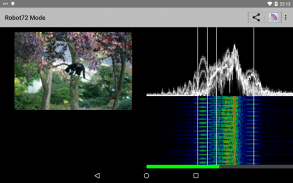



Robot36 - SSTV Image Decoder
2K+ดาวน์โหลด
5MBขนาด
2.15(30-03-2025)เวอร์ชั่นล่าสุด
รายละเอียดรีวิวเวอร์ชั่นข้อมูล
1/6

คำอธิบายของRobot36 - SSTV Image Decoder
รองรับโหมด SSTV ต่อไปนี้:
โหมดหุ่นยนต์: 36 และ 72
โหมด PD: 50, 90, 120, 160, 180, 240 และ 290
โหมดมาร์ติน: 1 & 2
โหมดสก็อตตี้: 1, 2 และ DX
โหมดการเขียน: SC2-180
สามารถดูขาว/ดำแบบเก่าหรือโหมดที่ไม่รองรับได้ในโหมด "Raw"
เมื่อตรวจพบส่วนหัวการปรับเทียบของโหมดที่รองรับ รูปภาพที่ได้จะถูกบันทึกลงในไดเร็กทอรี "รูปภาพ" โดยอัตโนมัติ และสามารถดูได้ในแกลเลอรีรูปภาพ
ในเวอร์ชัน 2 การรันตัวถอดรหัสในเบื้องหลังจะไม่ได้รับการรองรับอีกต่อไป
Robot36 - SSTV Image Decoder--เวอร์ชั่น2.15
(30-03-2025)ข่าวใหม่- added Polish translation- added Ukrainian translation- added decoder for PD290- changed Audio Format default to Fixed Point- added option to disable automatic save- updated libs and tools
Robot36 - SSTV Image Decoder - ข้อมูล APK
เวอร์ชั่น APK: 2.15แพ็คเกจ: xdsopl.robot36ชื่อ: Robot36 - SSTV Image Decoderขนาด: 5 MBดาวน์โหลด: 927เวอร์ชั่น : 2.15วันที่ปล่อย: 2025-03-30 23:57:52หน้าจอขั้นต่ำ: SMALLCPU ที่รองรับ:
ID ของแพคเกจ: xdsopl.robot36ลายเซ็น SHA1: 6A:0D:CF:F7:17:7D:38:E4:3D:85:3E:F6:68:96:66:54:1E:5A:AC:C7นักพัฒนา (CN): Ahmet Inanองค์กร (O): xdsoplท้องถิ่น (L): Freiburgประเทศ (C): DEรัฐ/เมือง (ST): Baden-WuerttembergID ของแพคเกจ: xdsopl.robot36ลายเซ็น SHA1: 6A:0D:CF:F7:17:7D:38:E4:3D:85:3E:F6:68:96:66:54:1E:5A:AC:C7นักพัฒนา (CN): Ahmet Inanองค์กร (O): xdsoplท้องถิ่น (L): Freiburgประเทศ (C): DEรัฐ/เมือง (ST): Baden-Wuerttemberg
เวอร์ชั่นล่าสุดของRobot36 - SSTV Image Decoder
2.15
30/3/2025927 ดาวน์โหลด5 MB ขนาด
เวอร์ชั่นอื่น
2.14
19/12/2024927 ดาวน์โหลด5 MB ขนาด
2.12
28/9/2024927 ดาวน์โหลด5 MB ขนาด
2.11
4/6/2024927 ดาวน์โหลด5 MB ขนาด
1.48
15/7/2023927 ดาวน์โหลด4.5 MB ขนาด
1.44
5/2/2020927 ดาวน์โหลด3.5 MB ขนาด
1.38
22/5/2018927 ดาวน์โหลด4 MB ขนาด

























